- 6640 S Cicero Ave · Bedford Park IL 60638
- Marketing@WarriorInsuranceNetwork.com
The Warrior Mobile App helps give you peace of mind through 24/7 access to Warrior Insurance Network member companies First Chicago Insurance (FCIC) and United Security Insurance Company (USIC) policy documents, roadside assistance, bill management, and more. Currently available in these states: AR, IA, IL, IN and KS and for some MO policies. Also available in Spanish.
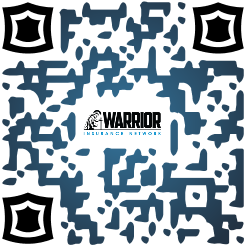
You can find the Warrior Mobile App by clicking on the app store links or scanning the QR code on this page. You can also head to the Apple Store or Google Play store directly from your phone. Then, select the option to download directly from your app store and the app will install on your device.
FCIC and United Security policyholders will need to enter their Name, Policy number, and ZIP Code to register an account. Then, please view the privacy policy and accept the terms. Once you are registered, simply log in to your account to begin using the app.
Is my information secure?
Yes. The Warrior Mobile App encrypts all your personal information
to keep you safe. View the privacy policy for more information.
What can I do in the mobile app?
You can view and download your FCIC and United Securties insurance policy information, request roadside assistance, pay bills,
track telematics, contact customer service, and more. Download the app to learn more.
Will I stay logged into the app?
You will only stay logged in to the app if you select the “Remember Me” option and wish to have your account
details saved. If not, the app will automatically time out.
What are the permissions?
The Warrior Mobile App requests your permission to access information and features on your device such as GPS location, photos,
media, files, camera, and microphone. This access allows us to provide the best experience and ease of use possible.